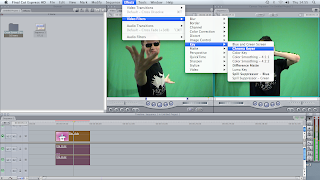Monday, 9 May 2011
Tuesday, 22 March 2011
Evaluation Questions
1. Holding a steady shot where appropriate.
2. Framing a shot including and excluding elements as appropriate.
3. Using a variety of shot to the task set.
4. Selecting mise en scene including colour, figure, lighting, objectives and settings.
5. Editing so that the meaning is apparent to the viewer.
6. Using a variety of shots, transitions, captions and other effects selectively and appropriately.
7. Using sound with images and editing appropriately for the task.
2. Framing a shot including and excluding elements as appropriate.
3. Using a variety of shot to the task set.
4. Selecting mise en scene including colour, figure, lighting, objectives and settings.
5. Editing so that the meaning is apparent to the viewer.
6. Using a variety of shots, transitions, captions and other effects selectively and appropriately.
7. Using sound with images and editing appropriately for the task.
Pre Lim (lip Sync) Task



Here shown is some screen-grabs from our pre-lim task on lip syncing to the Blur song "Song 2"
Here shown is us adding markers to certain clips and comparing it the music track so that we can sync the video and the lips together. We didn't use any effects onto this video as of not being very familiar with the software but we have now learned how to do this.
Green Screen Tutorial
Location Test
Thursday, 3 February 2011
Subscribe to:
Comments (Atom)